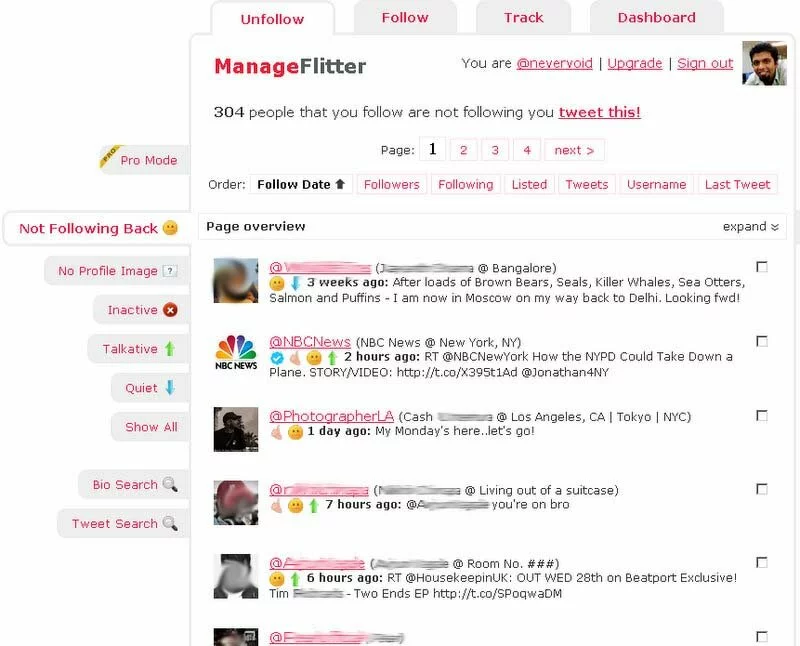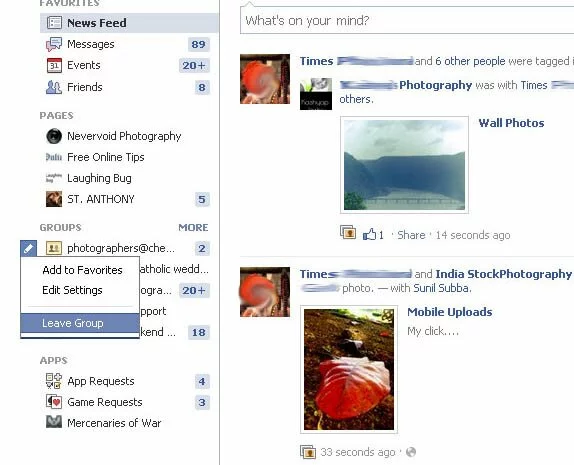On Facebook, it must be really frustrating for Photographers to showcase their portraits photos, or even any photo for that matter. The lightbox Facebook has been using automatically displays your photo that fits into your browser. Thereby limiting the view size of portrait photos, thought there’s no issues with landscape photos.
Portrait being a vertical photo.
Landscape being a horizontal photo.
A quick tip for you to view or to suggest your viewers of how to view your portraits photography better on Facebook.
Default view on Facebook -
A better view of portrait photos on Facebook -
With the above example provided, I’m not quite sure if you’re able to make out the difference. But surely does on your display!
What do I have to do to view photos this way -
Just hit the Refresh (F5) button on your keyboard. The page reloads and displays your photo the old style of Facebook. The new photo-viewer gets killed and loads your photo the old style on Facebook.
Alternate method -
You can also install a plugin for your Google Chrome browser to view your Facebook photos the old style.
1. Go to https://chrome.google.com/webstore/detail/ngacolkajcnkbmgfnfeocjpbeikgejll.
2. Click on Add to Chrome and just reload your Facebook Album page.
You will not see the dark photo-viewer anymore!