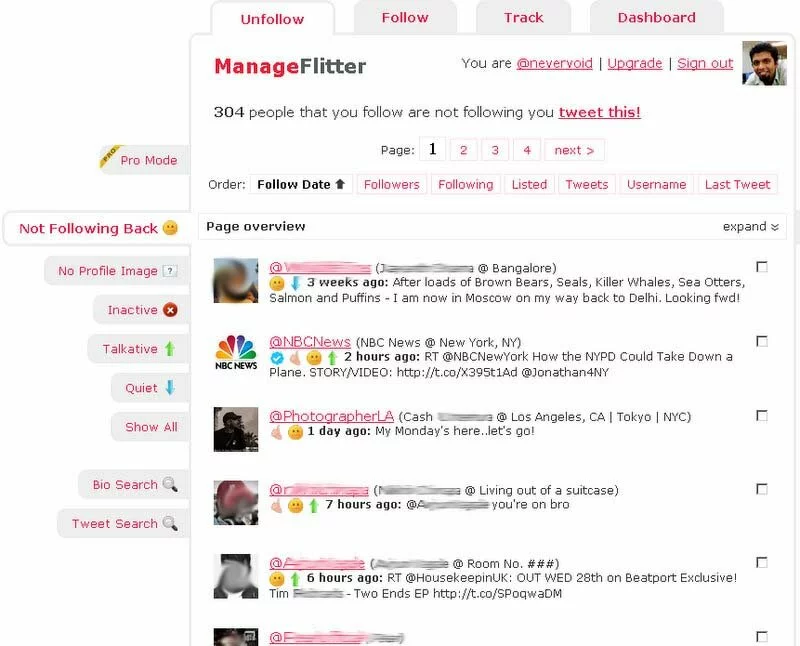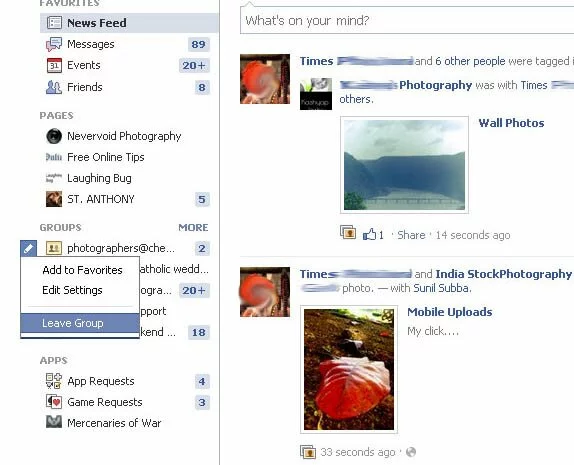Every time you get on Facebook Chat, there could be certain contacts or people whom you don’t want to chat with or even appear offline (Invisible) to them.
Follow these steps and they will not see you online anymore.
- Log into Facebook.com
- Towards the top-right corner, click Account and then click Edit Friends.

- Click Create a List.
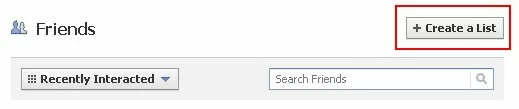
- Type a name for the list. Click and select the friend(s) for whom you do not wish to appear online and then click Create List.
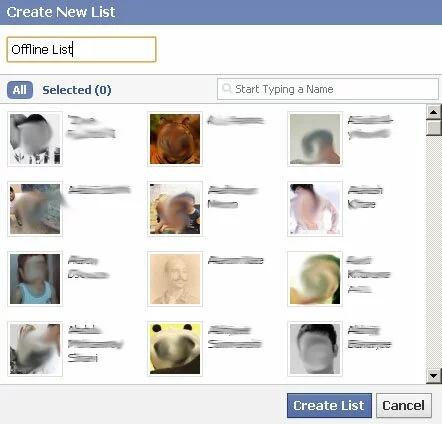
- Towards the right-bottom, click the Settings icon and then click Limit Availability.
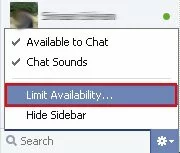
- Make sure Only make me available to is selected and the select the groups or friend lists for whom you wish to appear online. (Do not check the list that has the friend/contact(s) with whom you do not wish to chat or appear online. Click Okay.

The contacts in the list you created will not see you online anymore.