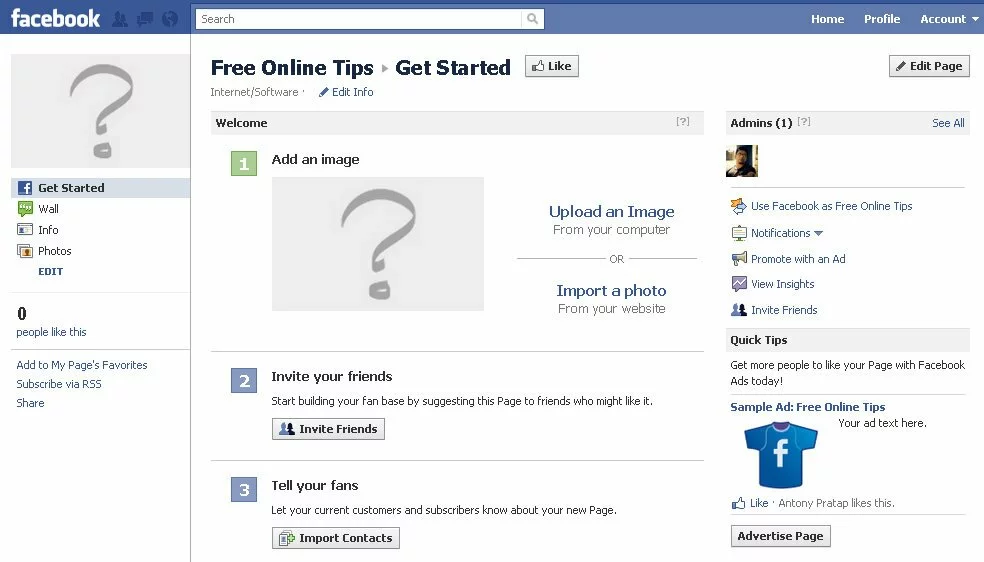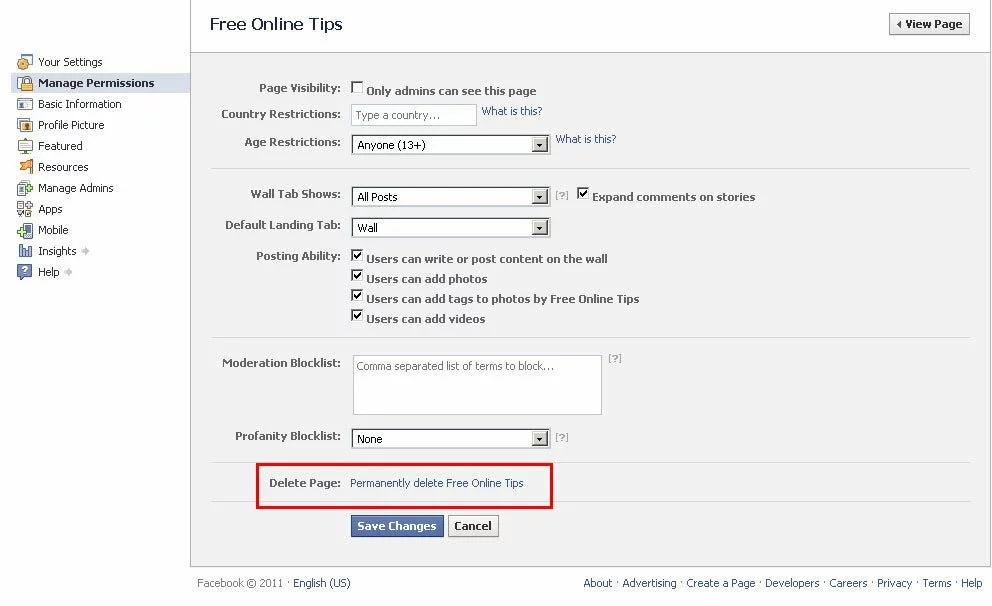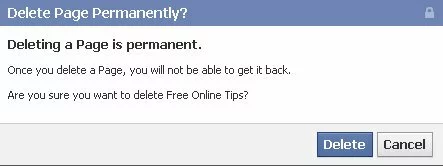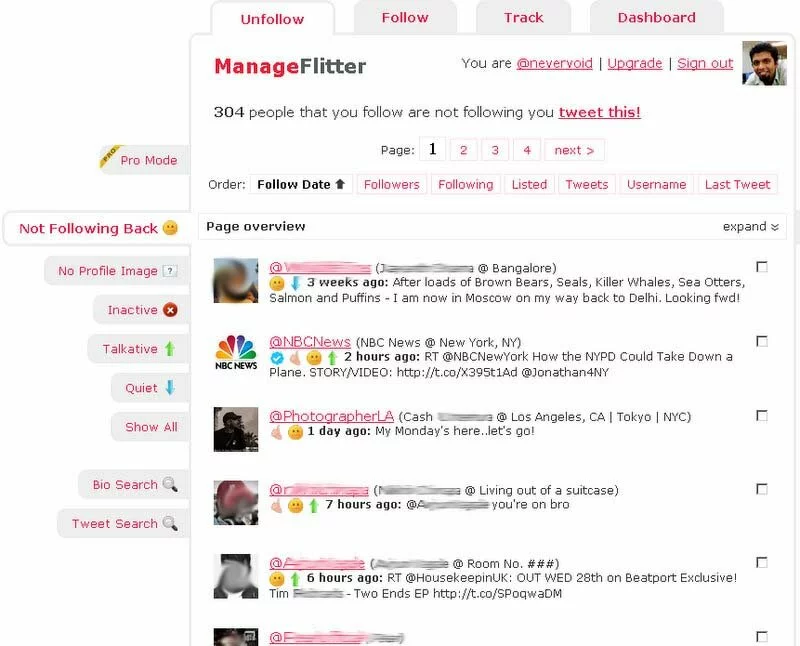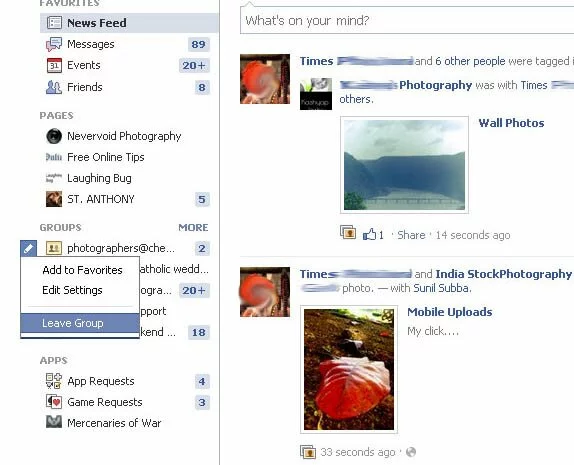At times you may feel like deleting the Facebook page you created for whatever reasons.
1. Go to the Facebook page you wish to delete and click on Edit Page towards the top-right.
2. On the left, make sure you’re under Manage Permissions, scroll all the way down and click Permanently delete [your facebook page].
3. Click Delete to confirm.
You may now want to read about few Facebook Tips, or create another page.