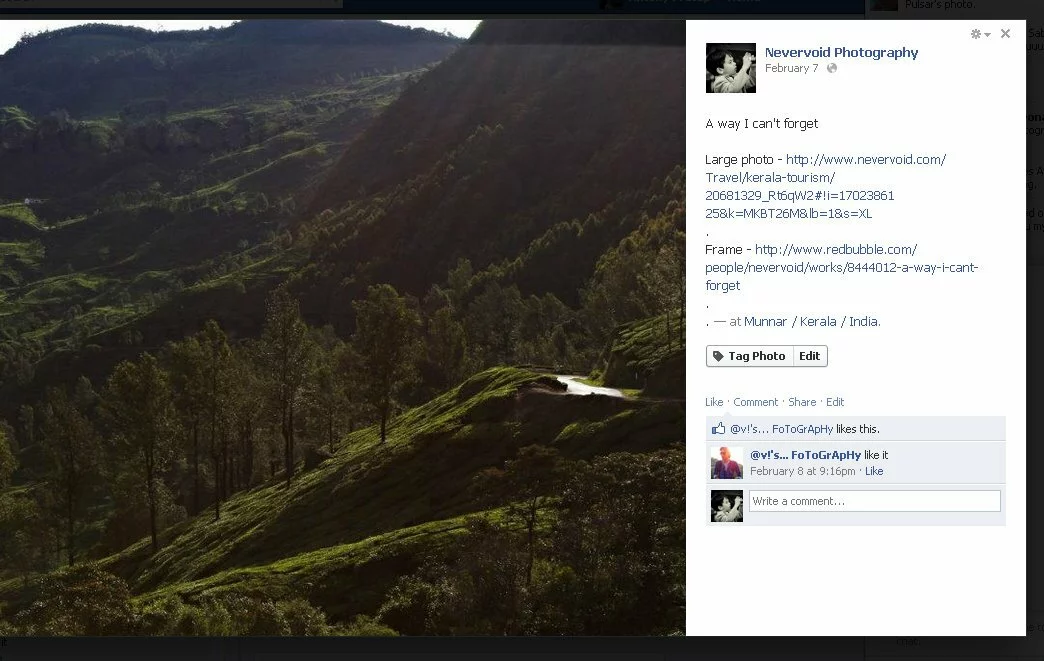Upon many requests of my friends asking how I really made a Facebook banner as you would have seen no my profile, I decide to make this post so even you can create some cool Facebook banners instead of having those random photos you get tagged on.
As you may know there are a lot of websites out there that helps you create a Facebook banner, I’ve used My Banners to create the one I’ve.
1. Go to http://www.my-banners.com/ and click on Create Facebook Banners on the right or you can browse through the existing categories to choose one.
2. Use the controls available and type out the text you wish to display by choosing the desired background, font, effects, colors, etc.
3. Complete making your banner.
4. Just click once to avoid uploading duplicates from uploading into your Facebook account.
5. Allow My Banners application to access your Facebook account so it can post your newly created banner.
6. Click Done for the confirmation.
7. Go to your profile on Facebook to view the banner you created.
That’s about it! You can now brag about your new Facebook banner you created.
If you already have a banner, you could probably let us know how to create a Facebook banner for a Facebook page in the comment section.
Thanks!