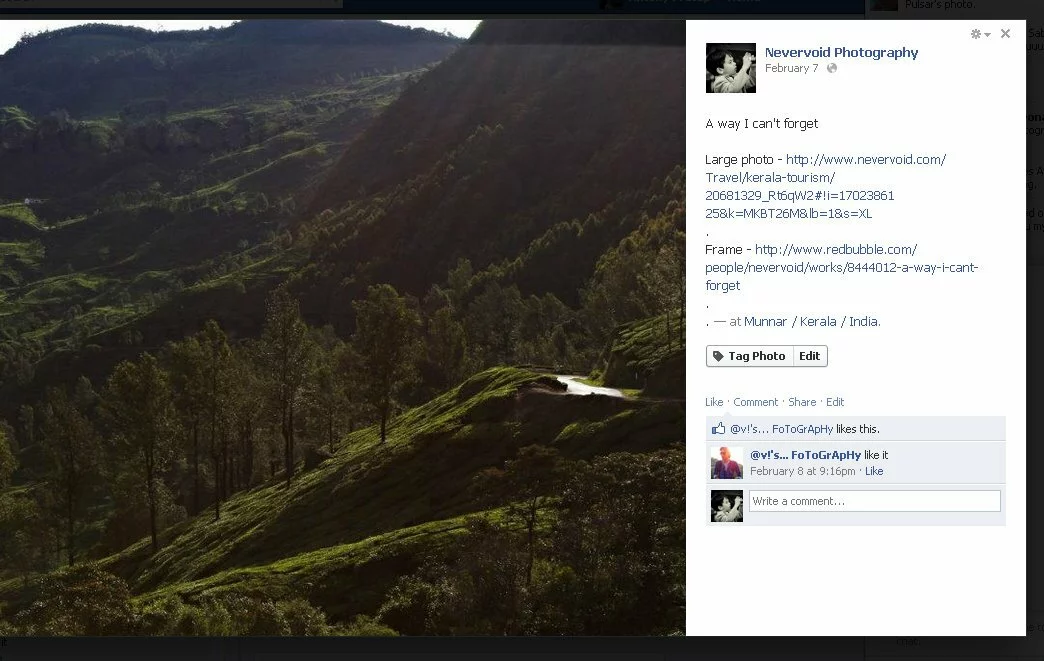Have you been tagged in photos that you really don’t appear in or for whatever reasons?
Facebook has improved their photo tagging privacy options.
- You can now remove a tag or untag yourself from a photo with a reason so Facebook could take the necessary actions.
- You could also report it as spam or other reasons.
- You could also ask the person who tagged you to remove that particular photo if inappropriate or block the person who tagged you or just remove the tag.
To remove a tag or untag yourself from a Facebook photo or album -
1. Click on Report/Remove Tag on the right of the photo you’re tagged on.
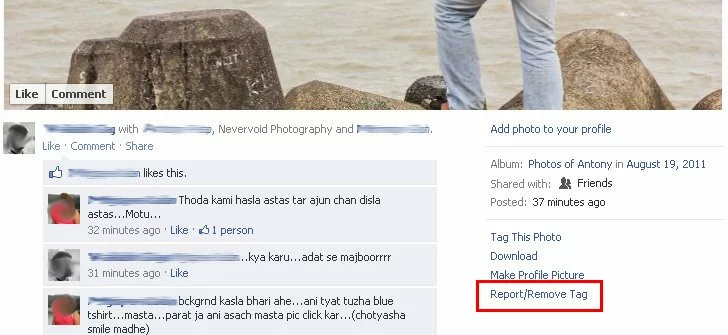
2. Choose the appropriate options that apply.
3. Further, take some actions on the person who tagged you on a photo and click Continue.