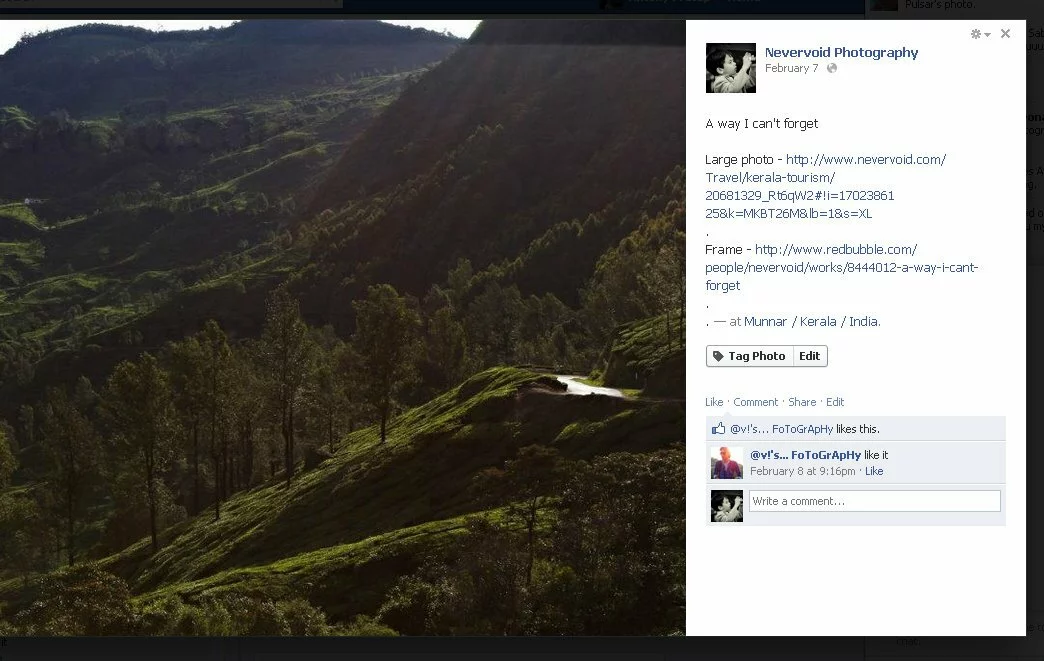Almost everybody who has a hobby, blog, company, product, cause or even a business has a Facebook Page today!
And since a few of you have asked me how to create a page, here it is.
Firstly, it is better if you have a plan or a goal in mind and try to answer these questions to yourself before creating a Facebook page.
- Why to create a page?
- What is the aim of creating this page and what exactly am I going to do with it?
- What will I share on this page?
- Would I have updates or new content to share on the page?
- Would I showcase my skills, product, services, etc.
I’m sure you would find an answer and that is the very reason you’re reading this post to know how to create a Facebook page.
Please note: Facebook allows only Facebook profile owners to be able to create Facebook Pages. If you do not have one, you can create a Facebook profile here.
1. Log into your Facebook profile and go to http://www.facebook.com/pages/create.php.
2. Choose the Category your page can appropriately listed under.
3. Type a name for your page, accept the terms and click Get Started.
4. Wham! Your Facebook page has been created. Like your page, and click on the links at the left and get creative customizing your brand new Facebook page.
Alternate method to create a Facebook page
You might already be browsing through and viewing your friend’s Facebook pages, in that case, you just have to click on Create a Page on the extreme left pane of the page which is located under Likes of that very page.
You may also want to know how to delete a Facebook page and other Facebook tips.