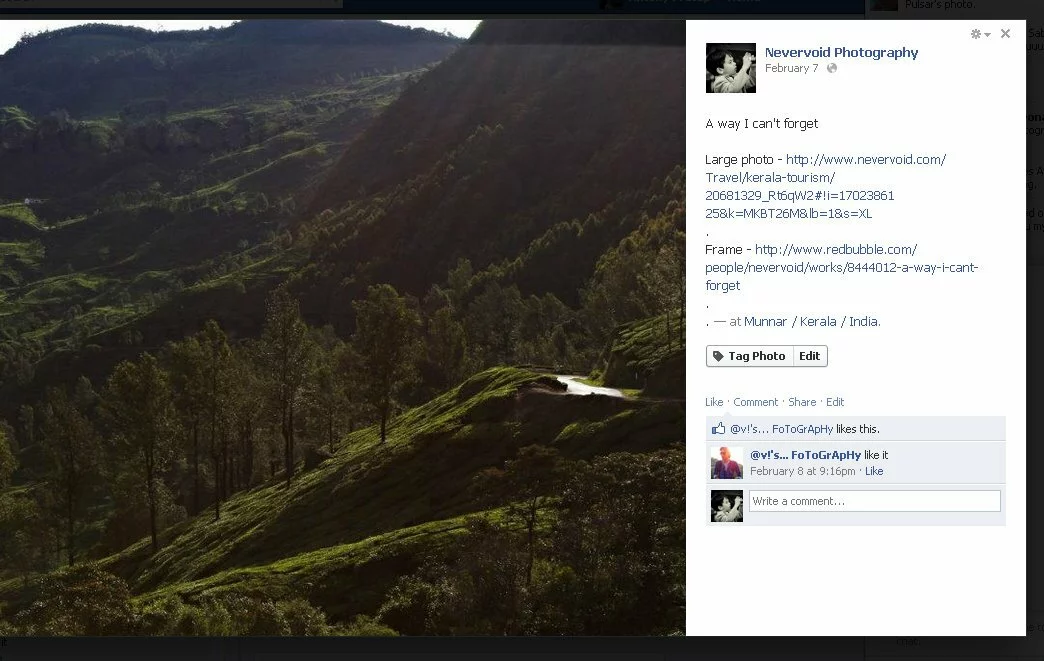At times you may not be comfortable to share your Facebook Status updates or what you share on your Facebook stream with specific people on your Facebook friend list.
You can now decide with whom you wish to share or hide your Facebook status updates.
1. Click on the Update Status on Facebook.
2. Click the Public drop-down menu and select with whom you wish to share this Status update.
You can allow your Facebook friends, or Friends of Friends or Specific friends or people, or even Only Me (i.e. You) to be able to view this specific status update.

Or you can also Hide this status update from specific friends or people so the rest of of your friends can be able to view it.
3. Click Post.
If you’ve a Facebook Status update already posted and wish to hide it from specific people on your Facebook friend list -
Click on your profile, scroll and locate the Facebook status update you wish to hide, follow steps 2 and 3 and click Save Changes.