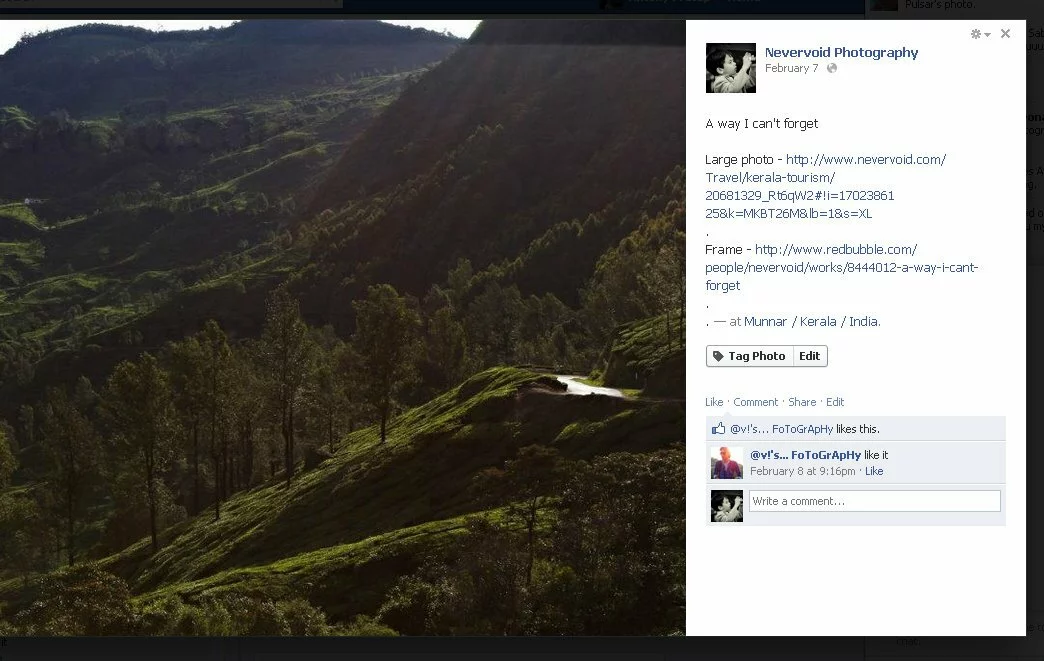Like before we do not have to go to your Profile pictures album, upload a photo or choose an existing photo and then click on Set as profile photo on the right.
As Facebook has changed it’s photo-viewer something similar to Google+’s photo-viewer, the screenshot below will let you know the option of setting a photo as a profile picture.
Click on a photo in your Facebook photo albums. When it loads, click on the Settings icon on the right-top of the photo-viewer, to view the list of actions you can perform on the selected photo. Click on Make Profile Picture to set the photo as your profile picture.
Set a profile photo from your Facebook profile -