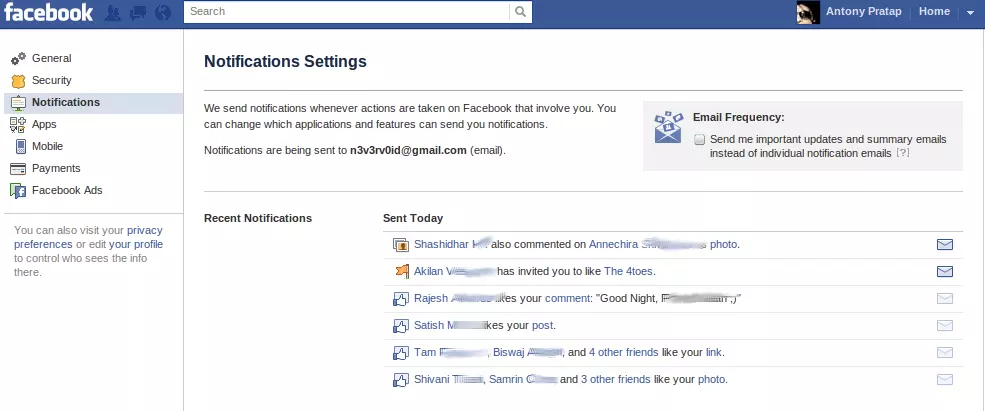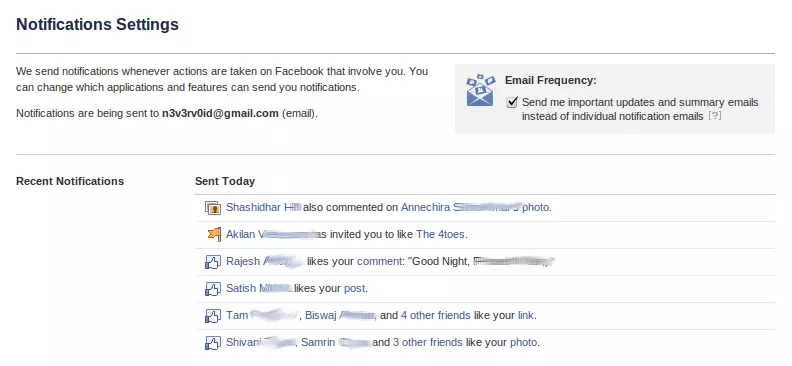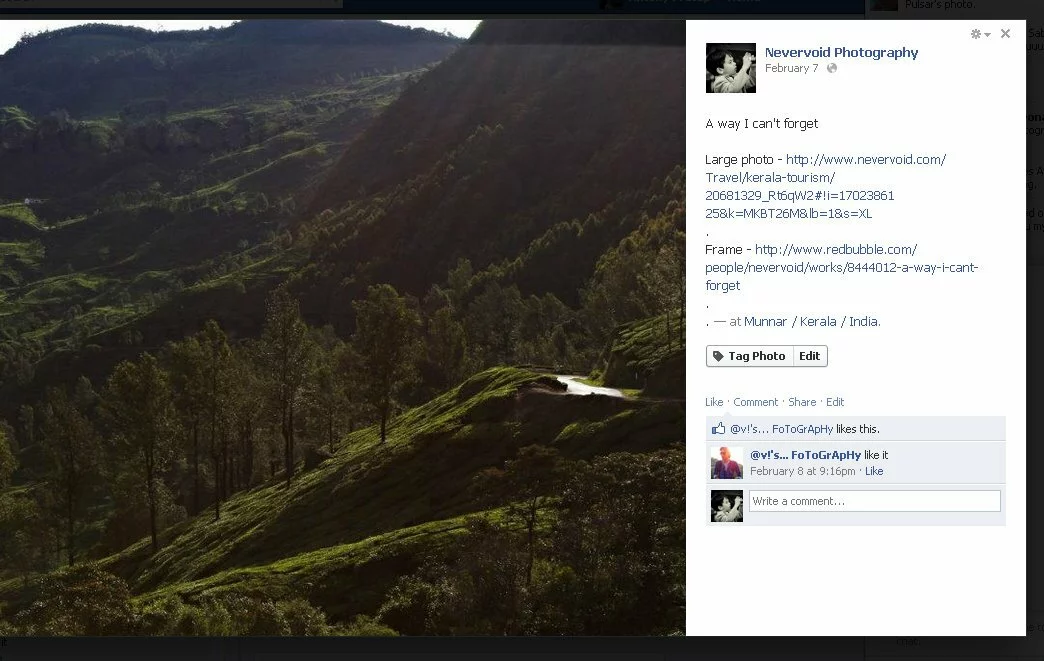When someone pokes or invites you for an event, or any activity for that matter you get a notification as an email alert from Facebook. When many activities like this happen you’ll end up with a number of emails from Facebook that has nothing but the alert.
It may be quite easy and simple to disable such notifications. But this post is created on request.
1. Log into your Facebook account, click on the down-arrow next your Home link at the top-right of your screen, and then click Account Settings.
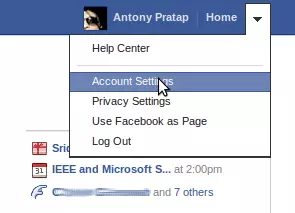
2. Click Notifications on the left.
3. Click and enable Email Frequency.
Note: When you enable this option, all your Facebook notifications will be summarized and sent to you instead of the individual notification emails. You will no longer receive email notifications, unless set.