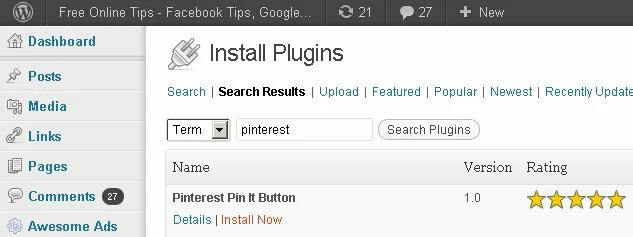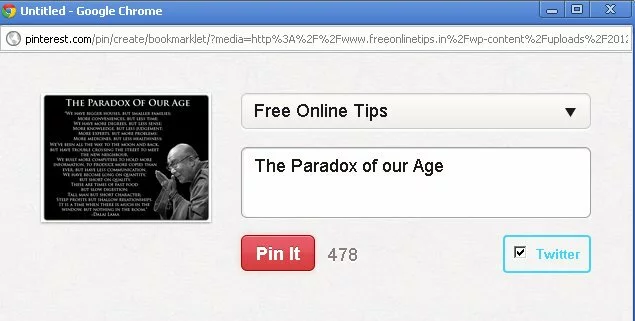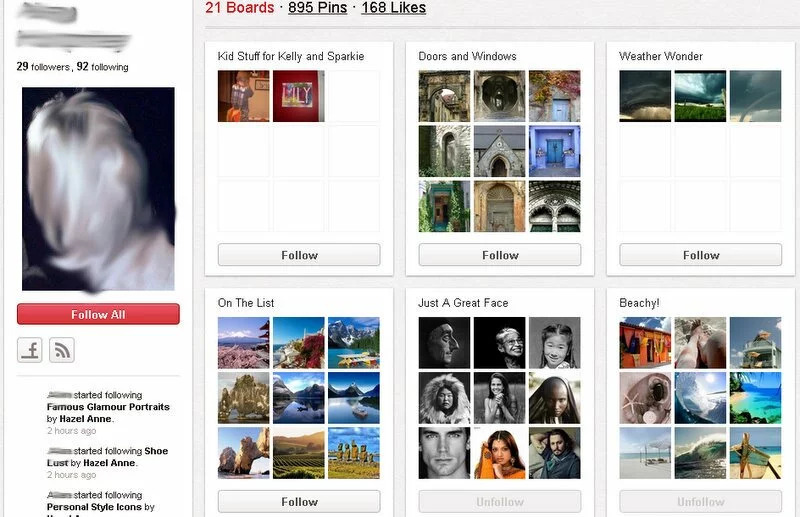As we all know that Pinterest is the new concept of social-virtual-pinning on boards, you may want to know how to pin your blog posts, website pages, articles onto Pinterest which would help others to view what the page contains and brings traffic to the source website.
How to add a Pin button to my posts on WordPress?
To do this, you can install a simple plugin which does not need any kind of configuration, and your viewers are ready to pin your posts onto their virtual boards on Pinterest.
1. Log into your WordPress account that is hosted on your domain.
2. Go to the Plugins section and click on Add New and search for Pinterest.
3. Click Install Now.
4. Activate Pinterest plugin.
5. No configuration required. Directly refresh your website to view the button.
6. Choose one image from the post to pin.
7. Choose an appropriate board to pin this post.
8. View or tweet your pin, if you have not.
Now that you’ve learnt how to add a pin that is going to bring you wonderful traffic, why not pin this post as well?