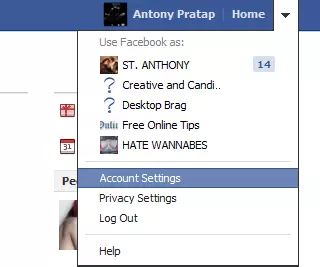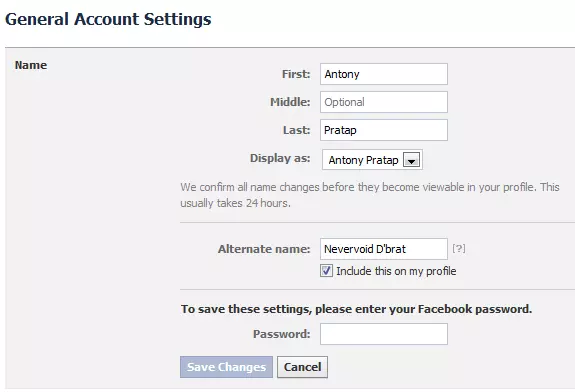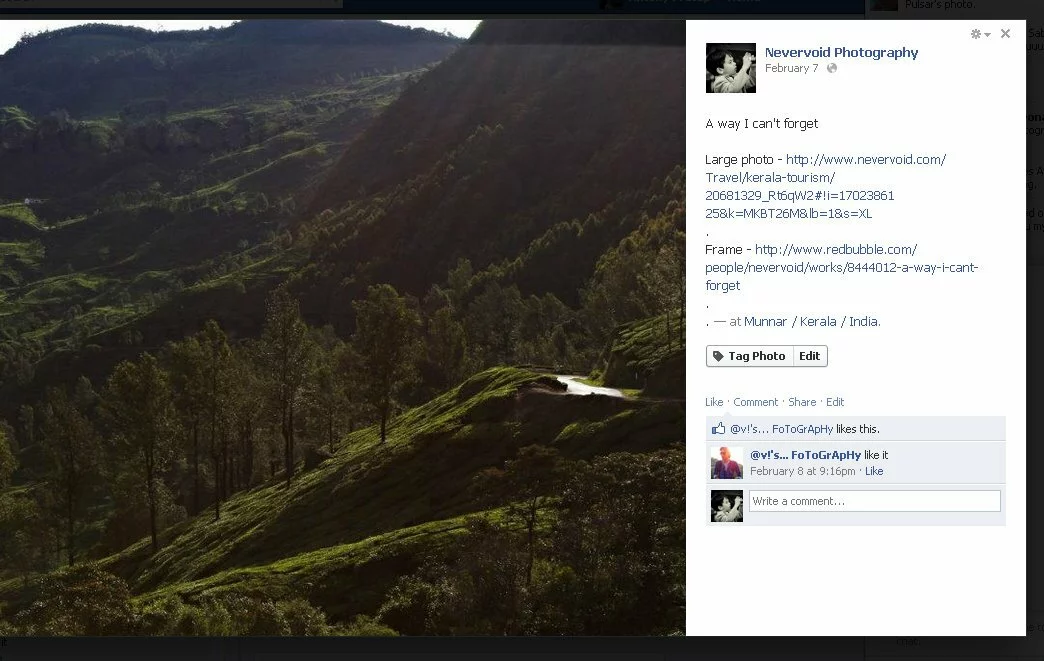Facebook allows you to use a secondary/alternate/pet name you would be loved to call with.
You can also easily change your alternate name you set on Facebook.
To change your alternate name:
1. Log onto Facebook, on the top-right, click the small down-arrow icon and click Account Settings.
2. Click Edit next to your name.
3. You can change your alternate name to the one you desire, type your password and click Save Changes.